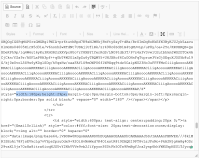-
Type:
Bug
-
Status: Done
-
Priority:
Medium
-
Resolution: Done
-
Affects Version/s: None
-
Fix Version/s: DMS Monthly Release - April 2020
-
Labels:
-
Company:All Clients/Multiple Clients
-
Sprint:Spring-2020 - Sprint 3, Spring-2020 - Sprint 4
Our team is not sure if this goes to the Product team. Please let us know the proper routing for DMS issues like these for future reference. Thank you.
Reason for priority:
Description: PC Richard reported that the images that they have added to their DMS email templates are not appearing in Outlook, Gmail ,and ProtonMail.
I was able to see the images in Outlook but not in Gmail. Also the size of the image in the Outlook does not match the size listed in the email template.
Please see the attached pdf for more information. This case needs to be directed to the product team.
Thank you.