-
Type:
Bug
-
Status: Done
-
Priority:
Medium
-
Resolution: Done
-
Affects Version/s: None
-
Fix Version/s: DMS Monthly Release - April 2020
-
Labels:
-
Company:All Clients/Multiple Clients
Our team is not sure if this goes to the Product team. Please let us know the proper routing for DMS issues like these for future reference. Thank you.
Reason for priority:
Description: PC Richard reported that the images that they have added to their DMS email templates are not appearing in Outlook, Gmail ,and ProtonMail.
I was able to see the images in Outlook but not in Gmail. Also the size of the image in the Outlook does not match the size listed in the email template.
Please see the attached pdf for more information. This case needs to be directed to the product team.
Thank you.
| Field | Original Value | New Value |
|---|---|---|
| Assignee | Samir [ samir ] | Narendra Kumar [ narendra.kumar ] |
| Sprint | Spring-2020 - Sprint 3 [ 199 ] | |
| Remaining Estimate | 8h [ 28800 ] | |
| Original Estimate | 8h [ 28800 ] |
| Status | To Do [ 10000 ] | In Progress [ 3 ] |
| Rank | Ranked higher |
| Attachment | Screenshot 2020-02-27 at 12.54.21 PM.png [ 136129 ] |
| Attachment | Email Template.png [ 136130 ] | |
| Attachment | Chrome Outlook.png [ 136131 ] | |
| Attachment | Outlook.png [ 136132 ] |
-
- Time Spent:
- 4h
-
Found the route cause
Fixed the issue with suggestions.
| Remaining Estimate | 8h [ 28800 ] | 4h [ 14400 ] |
| Time Spent | 4h [ 14400 ] | |
| Worklog Id | 229708 [ 229708 ] |
| Sprint | Spring-2020 - Sprint 3 [ 199 ] | Spring-2020 - Sprint 3, Spring-2020 - Sprint 4 [ 199, 200 ] |
-
- Time Spent:
- 4h
-
Research was done on this issue. And found the root cause.
| Remaining Estimate | 4h [ 14400 ] | 1h [ 3600 ] |
| Time Spent | 4h [ 14400 ] | 7h [ 25200 ] |
| Worklog Id | 230491 [ 230491 ] |
| Remaining Estimate | 1h [ 3600 ] | 0h [ 0 ] |
| Time Spent | 7h [ 25200 ] | 8h [ 28800 ] |
| Worklog Id | 230491 [ 230491 ] |
| Resolution | Done [ 10000 ] | |
| Status | In Progress [ 3 ] | Done [ 10001 ] |
| Labels | DMS-CBAT |
| Fix Version/s | DMS Monthly Release - April 2020 [ 11704 ] | |
| Fix Version/s | Winter 2020 Enhancements [ 11314 ] |
| Transition | Time In Source Status | Execution Times |
|---|
|
19h 11m | 1 |
|
13d 1h 48m | 1 |



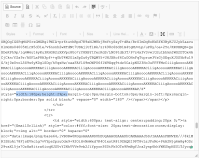

Hi Shamooka Mohapatra
I saw the attached PDF file. Here are some steps that you can do in these cases:
If image size is not appearing in email as appearing in the email template, You can define the height and width manually from the source section like this:
After setting the height and width of the image it is appearing like this
In Email Template
In Chrome Outlook
In Outlook App

In Gmail, it is still not appearing. So I'm looking into this. Also, You have to allow or trust the outlook app to view all images.
cc: Samir, Shamooka Mohapatra, Amrendra Kumar, Patrick Phillips, Ravi Banda