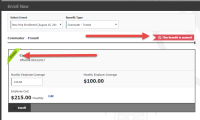-
Type:
Bug
-
Status: Closed
-
Priority:
High
-
Resolution: Unresolved
-
Affects Version/s: None
-
Fix Version/s: None
-
Component/s: BenAdmin
-
Labels:None
-
Environment:Stage
-
Bug Severity:Medium
-
Module:BenAdmin - Enrollment
-
Reported by:Client
-
Company:TIBCO
-
Item State:Production Complete - Closed
-
Reported by Customer:BCC
-
Sprint:WT Sprint 35 - Bugs, WT Sprint 37 - Bugs
-
Code Reviewed By:Umesh Kadam
- relates to
-
WT-10957 TIBCO & COSB ER contribution not showing
-
- Resolved
-