-
Type:
Bug
-
Status: Production Complete
-
Priority:
Critical
-
Resolution: Done
-
Affects Version/s: None
-
Fix Version/s: None
-
Component/s: BenAdmin
-
Labels:None
Please see below and advise. Thanks!
We have an issue in UVU production as related to the site URL in the incomplete enrollment notification email message. It was working fine however, since Ryan edited the template it caused the site URL link to break. It seems to be the recurring issue where the web page URL is broken on save. Please have development research this and advise ASAP.
- * *
Sami let me know of a change to the myUVU link in the Incomplete Enrollment email template and I updated the link with no problem. However, when I updated that link, the umr.workterra.net link reverted back to the problem we had with it long ago with the link being a dead link. I have included a screenshot below.
I am thinking it has something to do with workterra being included in the link, since the update myUVU link is working fine, it is just the umr.workterra.net.
Can we send it to EBS to update the https://umr.workterra.net link? Sorry for the trouble.
Btw, I have updated the IGT to show the new myUVU link on the Automated Emails tab.
Rajendra Joshi I think, you had reproduced this issue before and we had fixed one probable cause, Could you please check and confirm?
Verified on Production using company EBS Exchange in IE11, Firefox and Chrome. Above issue is not produced.
Suggestion : Do not allow to save incomplete URL (eg. https://) in 'Insert Link' poup. It becomes ../../../ if opened to edit.
Jennifer Leugers kindly let us know if we can close this ticket or is there any action required from our side.
I'm not sure what this means?
Suggestion : Do not allow to save incomplete URL (eg. https://) in 'Insert Link' popup. It becomes ../../../ if opened to edit.
Hi Jennifer Leugers,
Please find explanation about the Rajendra Joshi comment :
System allow to enter the incomplete URL (eg. https://) through 'Insert Link' Panel . But when user click on Save button it throws validation message at bottom of page in red mark.
Hence it is suggested to give proper URL while using 'Insert Link' Panel.
Thanks & Regards,
Meghana Kulkarni
Hi Jennifer,
We have corrected it but this issue is not getting reproduced at our end, so if we could get more details on steps or things client is doing after which this issue is coming up then it will help us to find problem.
Jennifer Johnson did you talk about this on the UHC call yesterday?
This issue is being shown when you click over the link to show it as a hyperlink.
Vinayak Kulkarni Can you please check this issue and confirm. Thanks!
Hi Sonali,
Sorry, I work in Export module and
I am not part of general support team since I'm back in India, please assign this to specific team.
If the user enters an invalid URL into the URL field and clicks the Save button at the bottom of the page, the application will attempt to validate the URL before saving and give an error saying: "Please enter valid URL for ..."
Upon clicking the Insert/Edit Link button again user will see the URL field changed to ../../../
Hence application does not allow user to save any invalid URL.
Let us know if this is still an issue and if you would like to discuss this over a call.
Thanks & Regards
Shubhankar Joshi
CC: Satya, Vijay Siddha, Rakesh Roy
Hi all - please see below steps that UHC took that caused the issue
These are the steps, I copied and pasted the email into the template. Then I clicked on the hyperlink button to see if the link was OK and it was. After that I hit SAVE, then went back in to check on the link and that is where the screenshot came from. If you guys can fix it for us like you did previously, then we should be good.
Hi Vijay Siddha, this needs to be taken up by development team for fixing based on the new comments from Jennifer Leugers yesterday.
Please check this.
Chaitali Acharya and Rajendra Joshi can help you on this.
Thanks,
Swapnil P.
We checked this on stage and we see that the URL is appearing correctly when clicked on the hyper link button. Are you still seeing this issue? We are not able to reproduce this at our end.
Can we have a GTM session to see the repro steps for this issue?
Hi Jennifer Leugers, we have scheduled a call for Thursday, 23rd June at 8AM PST to discuss this issue. Sent you the invite over email.
Hi Jennifer Leugers, as discussed in our call on June 23rd, we tried again to reproduce this issue using IE9, IE10 and IE11 browsers but in each of the browsers the URL was displayed correctly when clicked on the hyperlink button.
If you are still seeing this issue, could we have a GTM session where you can show us an actual example of this issue?
Please update us on the same.
CC: Vijay Siddha, Satya, Swapnil Pandhare, Shubhangi Jadhav, Rakesh Roy
Jennifer Leugers As since last two calls with UHC we have not heard anything on this, so based on that closing this request. If this is till open please Re-open with comments and assign back to us.
We need help. The link in the Incomplete Notification email is not working. Below is a shot of what is coming up for the employees sent by Richard Robles. Please have Development look at this as soon as possible. The client is currently in Open Enrollment.
Hi Swapnil,
Can you please look this on priority now?
Regards,
Satya Prakash
As this company is in OE, we have updated the URL from backend for this template so that further emails will have actual URL.
We will check this issue and will update you.
Thanks,
Swapnil P.
CC : Satya Samir Niteen Surwase
HI Jennifer Leugers
We have scanned all companies on production and found that similar issue was present for GSM and Blue coat for Add Employee email template.* We have corrected those also*
Rakesh,
Can you please help reproducing this issue ?
Thanks,
Swapnil P.
We are trying to Reproduced this issue. We will update once reproduced.
Please find attached video for Reproduce steps of this issue: 2016-11-08 12.42- UHC call video - Incorrect URL issue - Reproduced.mp4![]()
Sheetal Bodhale: Please fix this issue on priority today & deploy patch on Stage/Production. At time of deployment again, we need to scan all production companies and correct their entries. so that it won't occur again.
Regards,
Satya Prakash
Hi Chaitali Acharya,
Please check this issue on Priority today.
CC:SatyaSwapnil PandhareVijay SiddhaSamir
Thanks,
Sheetal Bodhale
This issue reproduced only when we Login production through UHC.Workterra.net URL.
I have reproduced this issue on IE11, Chrome and Firefox browsers. Please read below comment and reply for the option/solution.
Observation:
As per default settings of TinyMCE editor, It removes the host name of current opened site's URL from Link
and it replaces with '\..\..\'.
Example:
If you are login with site 'https://www.workterra.net' in browser and You are adding same URL in HTML editor as Link.
Then TinyMCE does not allow this URL for further process.It use '\..\..\' URL as current URL.
Terms in TinyMCE :
relative_urls and remove_script_host
Solution 1: -
We Need to change TinyMCE's default settings in our side.
Note: It will impact on other link related urls
Solution 2:
We can upgrade TinyMCE editor to latest stable version.
Help Links :
https://www.tinymce.com/docs/configure/url-handling/
http://archive.tinymce.com/wiki.php/Configuration3x:remove_script_host
http://archive.tinymce.com/wiki.php/Configuration3x:relative_urls
http://www.vijayjoshi.org/2013/01/09/quick-tip-tinymce-use-full-url-while-inserting-image/
Cc: Satya Vijay Siddha Vijayendra Shinde Samir
Thanks,
Niteen Surwase
Changes done on LB on all below modules:
- Workterra
- BenAdmin
- OnBoard
- Recruit
- Wellness
1. Must try typing and then hitting SPACE or ENTER button
(Use only current opened domain URL)
2. While testing following URLs need to be consider:
- https://wt-stage.harbinger.in/
- https://wt-stage.harbinger.in/Platform
- https://uhc.workterra.net
- http://www.ietf.org/rfc/rfc1945.txt
- https://developer.mozilla.org/en-US/docs/Web/API/Window/location#Properties
- http://tools.ietf.org/html/rfc3875
- http://www.citycat.ru/doc/CGI/overview/env.html
Note : Also need to check other impacts on HTML Editor Links
Environment: LB
Company: Asml
The issue of link getting broken is tested and verified on LB. The within domain links after getting saved, were getting broken. Now, this issue is resolved on LB.
Scenarios:
1. Checked for Wt-Stage link
2. Checked document opening links
3. Checked for image opening link.
4. Checked for link after adding enter button.
5. Checked for link after adding Space button.
The above scenarios are checked for Benadmin, Recruit, Wellness and OnBoard module.
Steps:
Module > Communication > Email Message Format > Message Category Drop down > Incomplete Enrollment Notification > Message section add links > Save
Click link and then Insert / Edit link > Link is visible
As issue is resolved on LB, moving jira on Stage.
Hi Niteen Surwase,
We have verified the fix on Stage environment, tested it for Benadmin, OnBoarding and Recruit modules by typing and copy pasting the URL. We have also tested different forms of URL as mentioned by you. It is working as expected, URL is displaying properly. We can deploy it to Production.
Cc: Mandar Kulkarni, Hrishikesh Deshpande, Swapnil Pandhare, Priya Dhamande
Environment: Production
Company: FDU for Hspl
The issue of link getting break is tested and verified on Production. The within domain links were getting broken after saving them. Now, this issue is resolved on Production.
Scenarios:
1. Checked for Production link for workterra and platform
2. Checked document opening links
3. Checked for HTML opening link
4. Checked link after adding enter button.
5. Checked link after adding Space button.
The above scenarios are checked for Benadmin, Recruit and Wellness module.
Steps:
Module > Communication > Email Message Format > Message Category Drop down > Incomplete Enrollment Notification > Message section add links > Save
Click link and then Insert / Edit link > Link is visible
As mentioned scenarios worked so closing jira on Production.

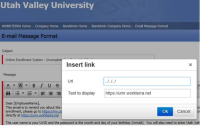
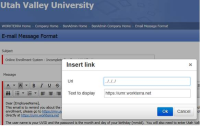
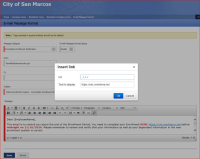

Hi Jennifer,
We have corrected site URL and we will look into cause for its breaking out. Thanks.