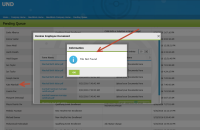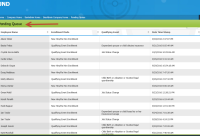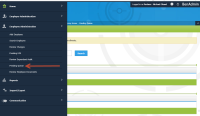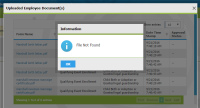-
Type:
Bug
-
Status: Production Complete
-
Priority:
High
-
Resolution: Done
-
Affects Version/s: None
-
Fix Version/s: None
-
Component/s: BenAdmin
-
Labels:None
-
Environment:Production
-
Module:BenAdmin
-
Reported by:Support
-
Item State:Production Complete - Closed
-
Code Reviewed By:Vijayendra Shinde
Employee Kate Marshall uploaded her dependents birth certificate however, it is not viewable. She uploaded her Marriage License which was successful.
Please check to determine why the second upload (birth certificate) is not viewable.
Thank you in advance.
Michael Chand